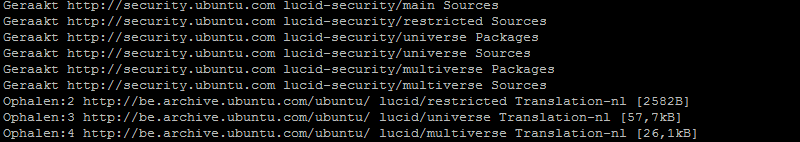Custom TV Boot screen
Posted in "News"
Source:http://www.ubuntugeek.com/quick-tipplymouth-themes-in-ubuntu-10-04-lucid-lynx.html


In order to personalize our TV system at home I made my own boot screen. All of our mediacenters are running on Ubuntu, so I had to use Plymouth to make this possible. I had no experience whatsoever on how Plymouth is working so I used the mighty Ubuntu Forums and The Ubuntu Geek website to get the information.
I found out that The Boot screens are in following location: /lib/plymouth/themes/ Next thing I did was download the theme to my desktop to see how it was working. It was pretty simple actually. Using an image editor like The Gimp I made my own images first and then cut them into the correct pieces like you do when creating a website.
In the source link you will find the Ubuntu Geek Howto if you want to create your own theme!